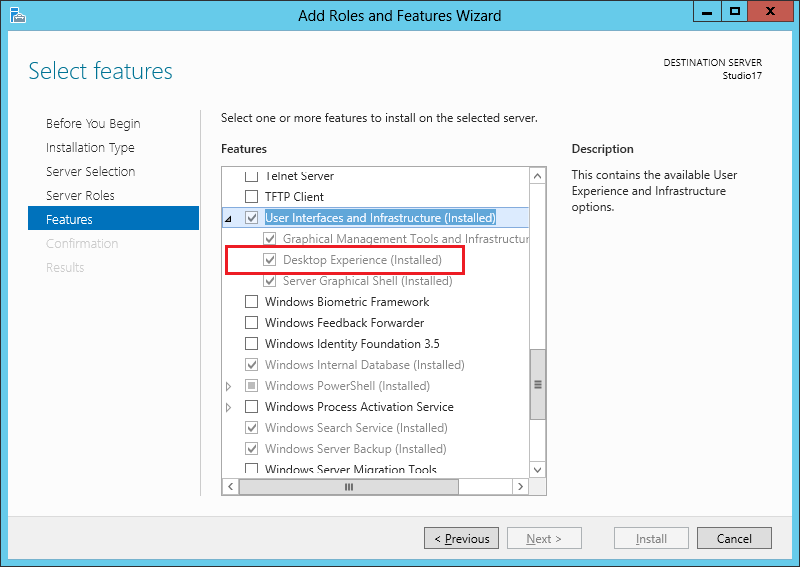I got a manual that introduced how to map on some Server OS.
https://www.drivehq.com/help/doc/EnterpriseWebDAVSolution/EnterpriseWebDAV-DriveMapping.htm
----------------------------------
On certain computers, esp. on Windows 2008/2008R2/Win2003/2003R2/Win2012/2012R2 servers, the WebClient service may not be started (or installed). In this case, WebDAV drive cannot be mapped.The WebClient service must be installed and started automatically. Please see the screenshot below:
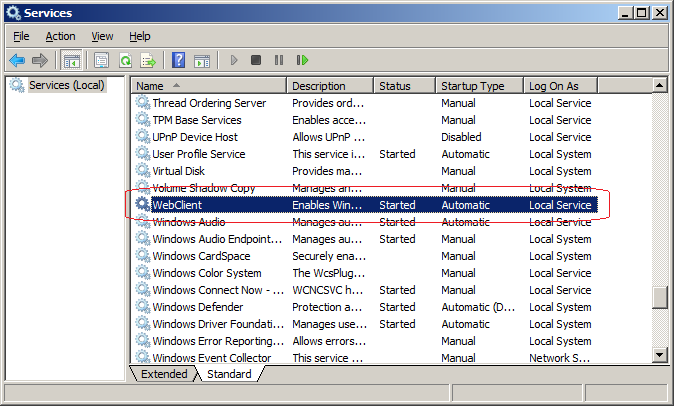
WebClient is a Windows system component. It is installed by default on most desktop operating systems such as Windows 7. On server operating systems, it is usually not installed by default. You can install it manually. It is bundled as part of "Desktop Experience" or "User Interfaces and Infrastructure" dependent on your OS type. Please see the screenshot below: