User: CameraFTPSupport - 7/11/2020 12:35:08 AM
CameraFTP VSS software is part of CameraFTP's Cloud Recording, or Home/Business Monitoring service. With CameraFTP VSS, you can use a PC as a CCTV DVR system. CameraFTP VSS supports webcams and most IP cameras.
Please note CameraFTP VSS can only support uploading image/video files to CameraFTP.com.You cannot configure it to upload files to Wundergroud.com's FTP server. However, you can use our camera-publishing feature. Log on to www.cameraftp.com, go to My Cameras page, then click the Publishing icon below your camera thumbnail to publish it. You can then use the GetLastCameraImage URL for Wunderground. For more info about camera publishing, please visit:
https://www.cameraftp.com/camera/knowledgebase/howtoPublishCamera.aspx
You can add a camera on CameraFTP.com as a weather cam to Wunderground.com (or lookr.com / Windy.com). You need to order a camera license on CameraFTP.com.
Step 1: You need to configure your camera or webcam to upload footage to CameraFTP. For information on how to configure an IP camera, please visit www.cameraftp.com, click the Cameras tab on top, then read a Camera Setup Guide document. If you want to use a PC-based webcam, you can install CameraFTP VSS software.
Step 2: After your camera is configured, you must publish it. For info about how to publish a camera, please visit: https://www.cameraftp.com/camera/knowledgebase/howtoPublishCamera.aspx
The following info is about a 3rd party website/service. It is provided AS IS without any support. The information may not be accurate, correct or up-to-date.
Step 3: Log in to Wunderground.com website, click My Profiles -> My Devices, then click Add New Device:
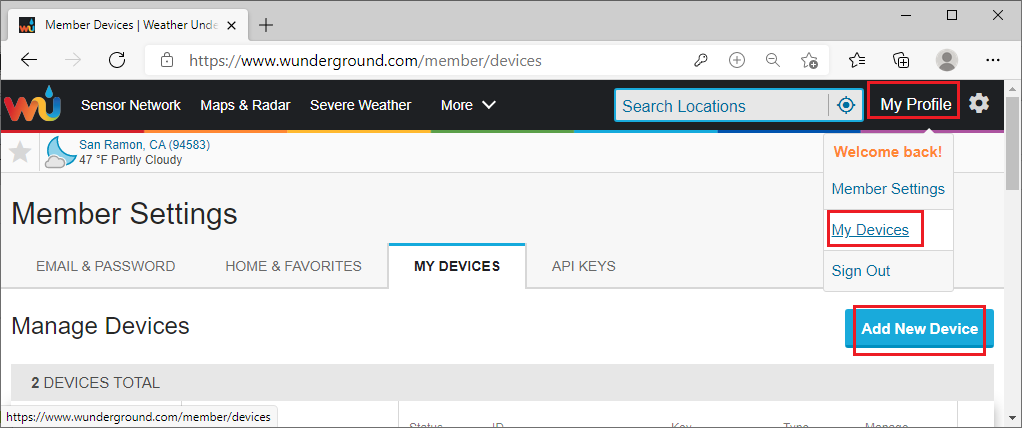
It will display "Add a new device" page as follows. Select Outdoor Camera, and select URL from the dropdown.
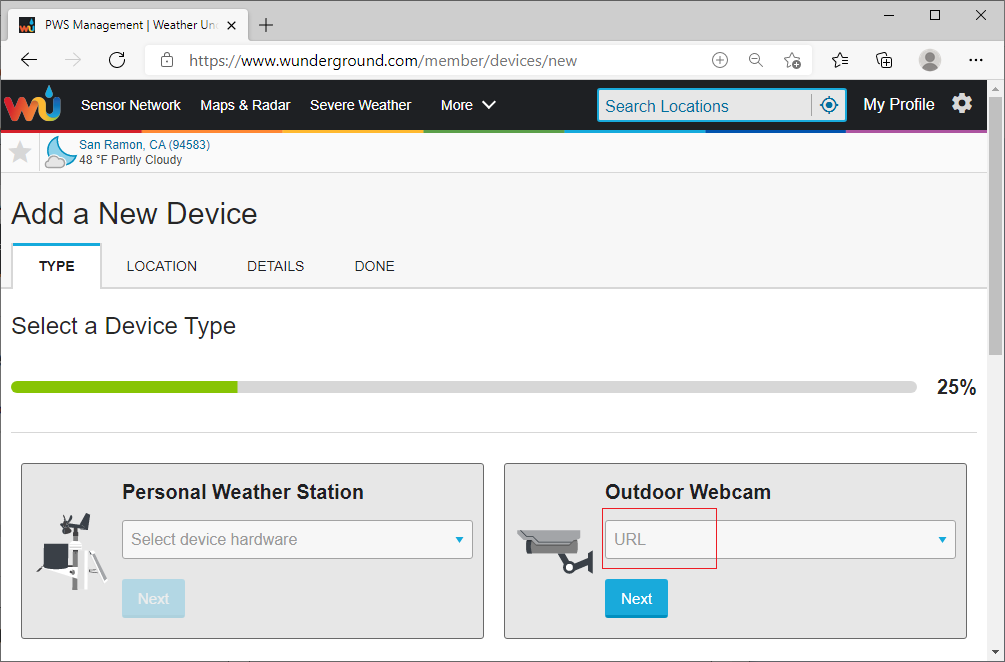
Click Next, it will display "Set device name & location" page.
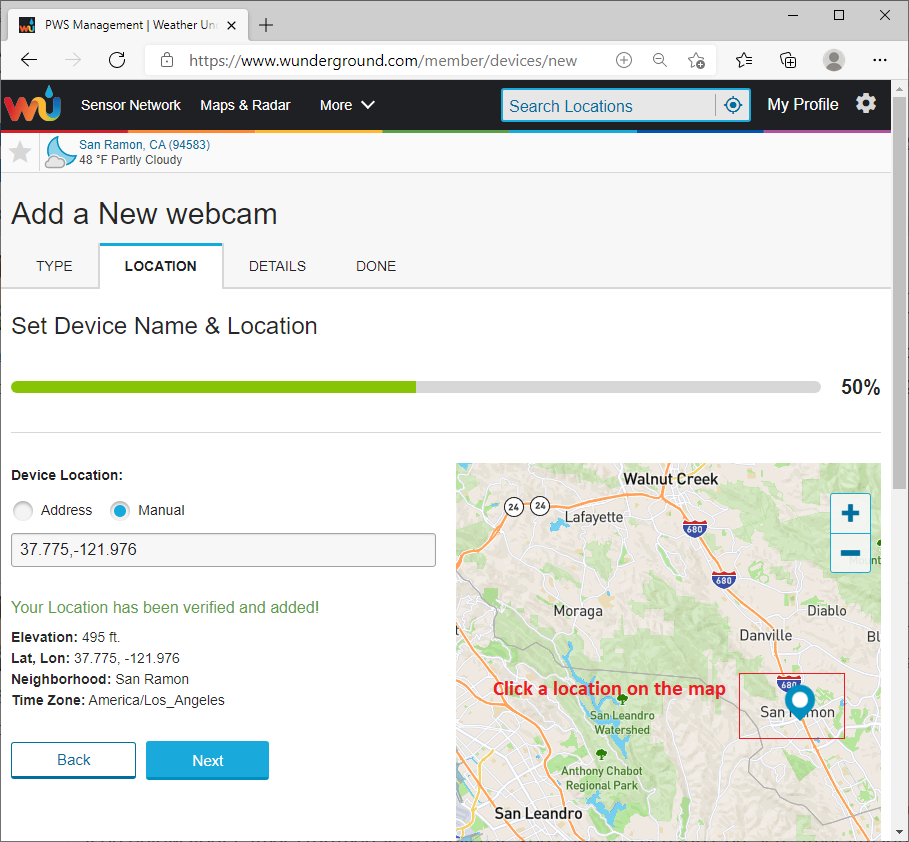
Move/zoom in the map and click your location, then click Next. It will display the "Tell us more about your device" page:
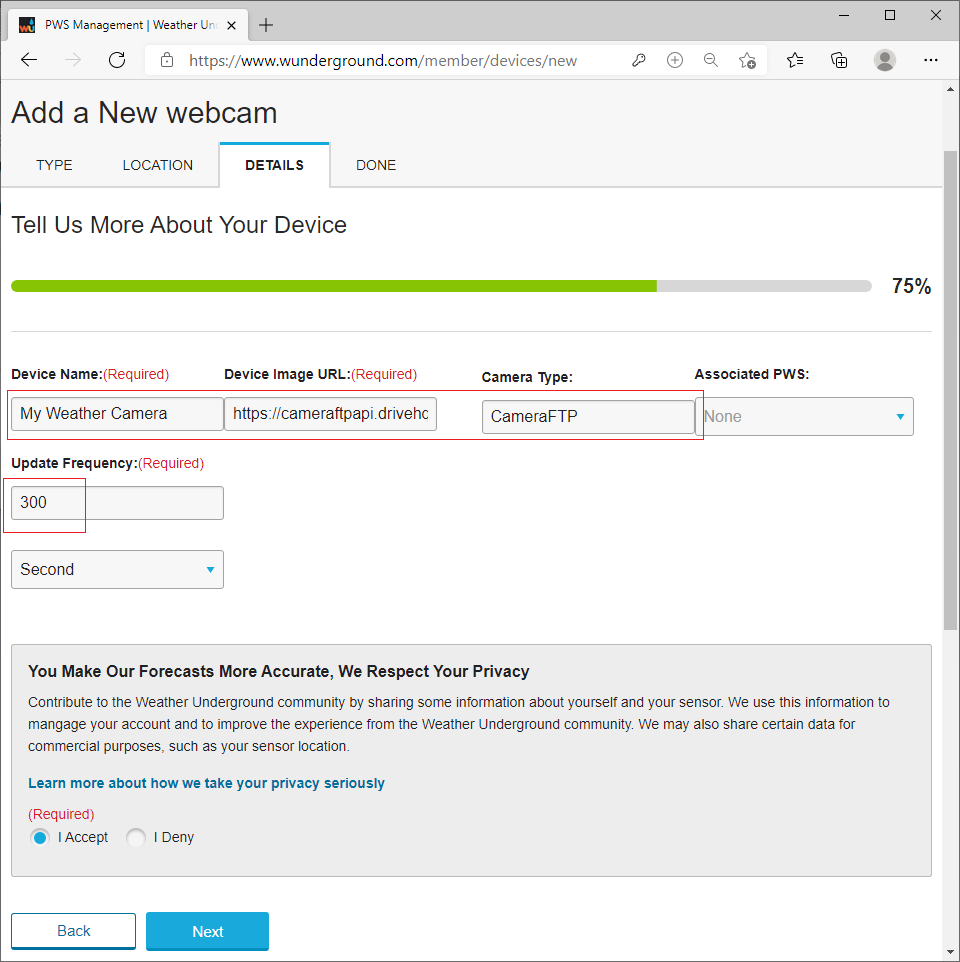
Enter your Device Name, Device Image URL, Camera Type and Update Frequency. To find your device image URL, please read:
https://www.cameraftp.com/camera/knowledgebase/howtoPublishCamera.aspx#Get_MORE_Image_URLS
Basically, the URL is like: https://cameraftpapi.drivehq.com/api/Camera/LastImageaspx/shareIDSHARE-ID/randomname.jpg
e.g.:
https://cameraftpapi.drivehq.com/api/Camera/LastImageaspx/shareID13******9/randomname.jpg
Click Next, your camera is added to Wunderground:
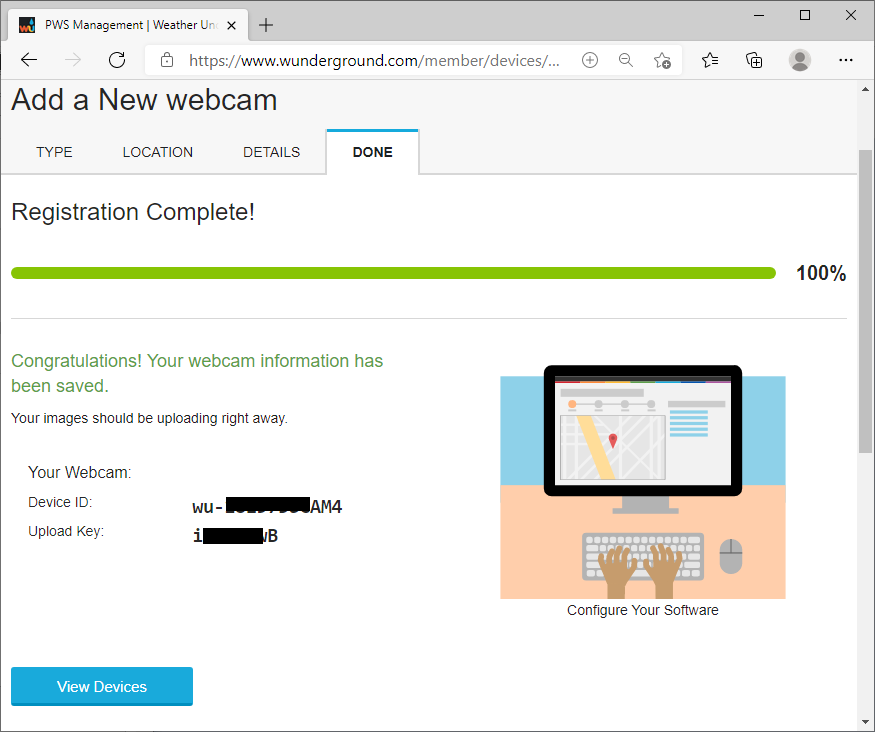
You can manage your camera (device) in the "My Devices" page.
If you have more questions, please contact Wunderground.com.