DVR Cloud Storage and Backup
For better security, you should back up your DVR footage to the cloud. Not only is it more secure, but also you can view the footage from anywhere.
CameraFTP offers cloud storage for IP cameras and DVRs / NVRs. Most DVRs / NVRs support uploading footage to the cloud via FTP, SMTP or RTSP.
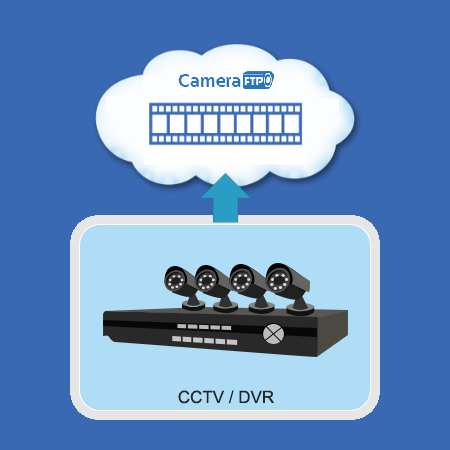
DVR Cloud Storage / Backup
Why Back up DVR / NVR footage to the cloud
- An intruder can destroy or steal your DVR/NVR. If you don't backup data to the cloud, you will lose all footage.
- Without storing footage in the cloud, it is hard to view / play back the recorded footage.
- CameraFTP can support 1 week to 10 years of retention.
- With a DVR/NVR, you cannot share different cameras with different people.
How to backup DVR / NVR footage to the cloud?
- Many DVRs / NVRs support uploading footage to the cloud via FTP or SMTP. If so, you can configure the DVR/NVR to upload to CameraFTP directly
- Some DVRs / NVRs work with IP cameras. If the IP camera supports FTP/SMTP based uploading, you can configure the IP cameras to upload to CameraFTP directly.
- Some DVRs / NVRs don't support FTP/SMTP, but they support RTSP. You can use CameraFTP VSS software to connect to the DVR. VSS can then upload
footage to the cloud.
Download Camera Footage
- You can download your footage from CameraFTP.com website.
- You can very efficiently download footage using any FTP client software, such as FileZilla.
View live cameras or play back the recorded footage
You can use CameraFTP Viewer app to view your cameras online. CameraFTP has web browser based
viewer and mobile viewer app for iOS and Android. Please go to App Store or Google Play to download CameraFTP
Viewer apps. You can also visit www.cameraftp.com and click Software to download the viewer apps.
More details about CameraFTP cloud storage service and pricing
For more info about CameraFTP service and pricing,
please visit cameraftp.com.
For more info about how to configure an IP camera/DVR, please visit the
Supported Cameras page.